MT8870 DTMF Decoder Interfacing with MSP-EXP430G2 TI Launchpad
Introduction
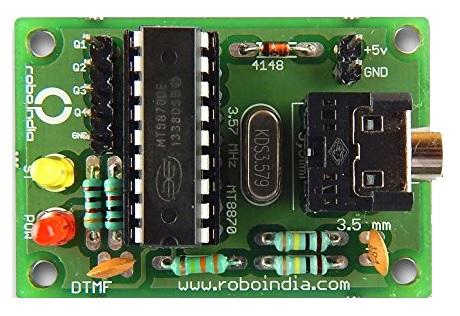
MT8870 DTMF Decoder Module
DTMF (Dual Tone Multi-Frequency) is a telecommunication signalling technique that uses a mixture of two pure tones (pure sine waves). It is used in phones to generate dial tones.
MT8870 is a DTMF decoder; it helps decode the key pressed.
It gives a 4-bit digital output that can be processed to identify the key pressed. This gives 16 possible outputs for 16 different keys.
For more information about MT8870 DTMF decoder and how to use it, refer the topic MT8870 DTMF Decoder in the sensors and modules section.
Interfacing Diagram
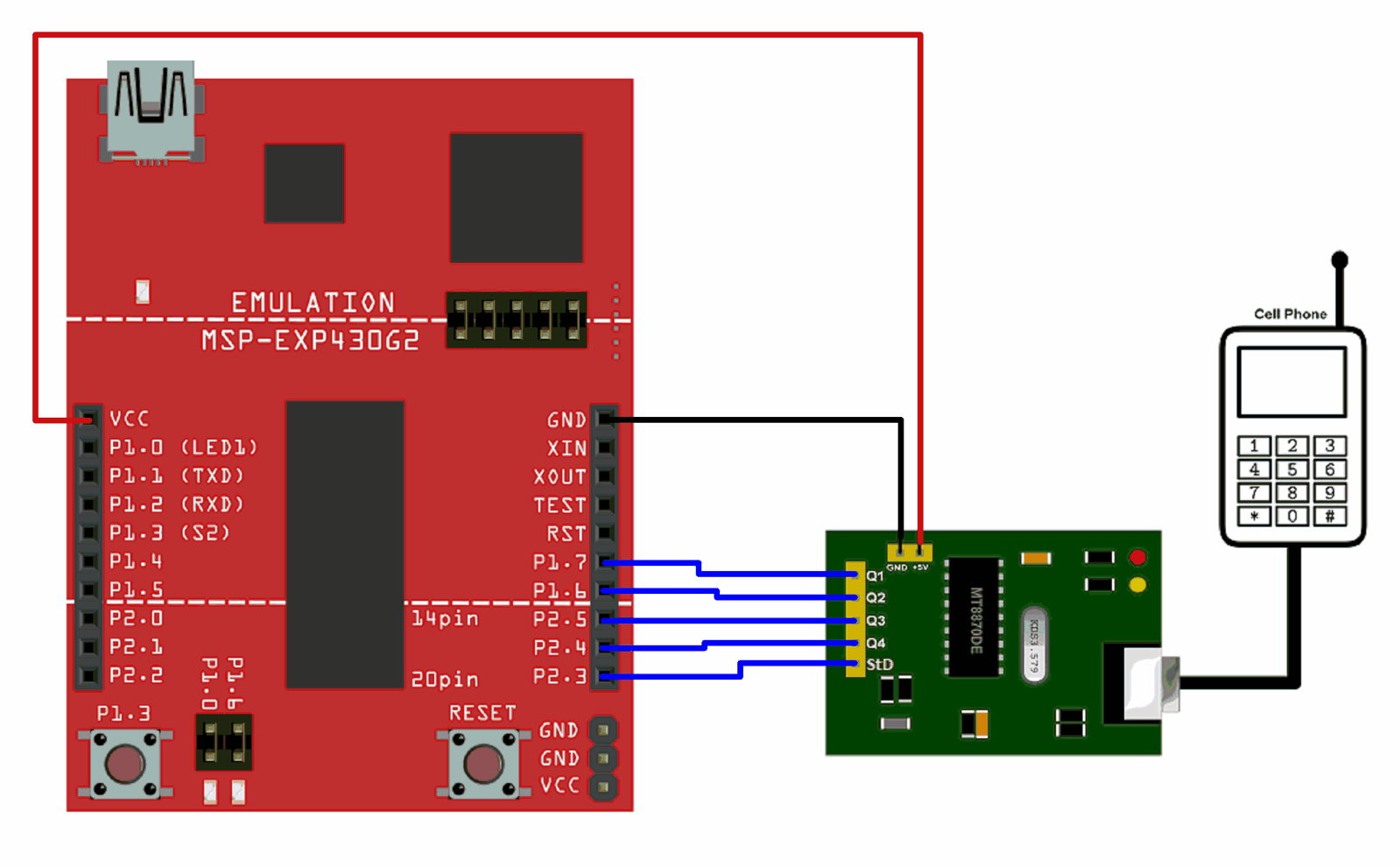 Interfacing MT8870 DTMF Decoder Module with MSP-EXP430G2 TI Launchpad
Interfacing MT8870 DTMF Decoder Module with MSP-EXP430G2 TI LaunchpadExample
Decoding dial tones received from mobile phone and displaying them on the serial monitor of MSP-EXP430G2 TI Launchpad.
Here, a mobile phone is connected to the MT8870 DTMF Decoder module through an auxiliary cable.
The four digital signals from the module are connected to MSP-EXP430G2 TI Launchpad board along with the StD (Delayed Steering Output) signal.
StD is used to detect the key press. It goes High when the key is pressed and then returns to Low again.
Tread Carefully : MSP-EXP430G2 TI Launchpad board has a RAM of 512 bytes which is easily filled, especially while using different libraries. There are times when you need the Serial buffer to be large enough to contain the data you want and you will have to modify the buffer size for the Serial library. While doing such things, we must ensure that the code does not utilize more than 70% RAM. This could lead to the code working in an erratic manner, working well at times and failing miserably at others.
There are times when the RAM usage may exceed 70% and the codes will work absolutely fine, and times when the code will not work even when the RAM usage is 65%.
In such cases, a bit of trial and error with the buffer size and/or variables may be necessary.
Sketch for Dial Tone Identification
void setup() {
Serial.begin(9600);
pinMode(11, INPUT);
pinMode(12, INPUT);
pinMode(13, INPUT);
pinMode(14, INPUT);
pinMode(15, INPUT);
}
void loop() {
uint8_t number;
bool signal ;
signal = digitalRead(11);
if(signal == HIGH) /* If new pin pressed */
{
delay(250);
number = ( 0x00 | (digitalRead(15)<<0) | (digitalRead(14)<<1) | (digitalRead(13)<<2) | (digitalRead(12)<<3) );
switch (number)
{
case 0x01:
Serial.println("Pin Pressed : 1");
break;
case 0x02:
Serial.println("Pin Pressed : 2");
break;
case 0x03:
Serial.println("Pin Pressed : 3");
break;
case 0x04:
Serial.println("Pin Pressed : 4");
break;
case 0x05:
Serial.println("Pin Pressed : 5");
break;
case 0x06:
Serial.println("Pin Pressed : 6");
break;
case 7:
Serial.println("Pin Pressed : 7");
break;
case 0x08:
Serial.println("Pin Pressed : 8");
break;
case 0x09:
Serial.println("Pin Pressed : 9");
break;
case 0x0A:
Serial.println("Pin Pressed : 0");
break;
case 0x0B:
Serial.println("Pin Pressed : *");
break;
case 0x0C:
Serial.println("Pin Pressed : #");
break;
}
}
}

No comments:
Post a Comment